Fusion:Download Skins
Introduction
Several Fusion Skins samples are available for download on this page and you can use any of these as a starting point for your digital signage projects with Fusion.
- Any Skin is provided "as it is" - you are free to modify it as you like, for instance using Elementi X. (See Create Skins page for more details.)
- The Skins are divided into two main categories based on their aspect ratio, 16:9 or 9:16. (Choose the aspect ratio that fits your screen.)
- Each Skin defines the layout of the scene: the position of the Program Area, the background, the font style, color and other elements like logo, date, time, RSS feed and/or scrolling text. To simplify the selection, the preview-image summarizes the layout defined by each specific Skin.
To use any of these Skins within Fusion, follow these steps:
- Download the Skin of your choice (by clicking the download link next to the skin preview image).
- Upload and activate the Skin - for more details, see this page: Fusion: Skin.
Horizontal Skins
Full screen (16:9)
Skins with full-screen Program Area with or without additional elements:
Program Area only  Download Download
|
Date and time  Download Download
|
News and time  Download Download
|
Custom text and time  Download Download
|
Analog clock  Download Download
|
Logo, time and date (16:9)
Skins with different backgrounds, customizable logo on the top-left, time and date on the bottom and Program Area on the top-right:
 Download Download
|
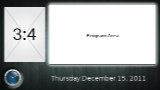 Download Download
|
 Download Download
|
 Download Download
|
 Download Download
|
Logo, time and RSS feed (16:9)
Skins with different backgrounds, customizable logo on the top-left, time and RSS feed on the bottom and Program Area on the top-right:
 Download Download
|
 Download Download
|
 Download Download
|
 Download Download
|
 Download Download
|
Logo, time and scrolling text (16:9)
Skins with different backgrounds, customizable logo on the top-left, time and scrolling text on the bottom and Program Area on the top-right: Partial program with an inline scrolling text and a configurable logo.
 Download Download
|
 Download Download
|
 Download Download
|
 Download Download
|
 Download Download
|
Weather, time and date (16:9)
'New version of these Skins, which require firmware 3.2.0 or later. Details about the new Skin options can be found on Weather widgets page.
Skins with different backgrounds, weather information on the top-left, time and date on the bottom and Program Area on the top-right:
 Download Download
|
 Download Download
|
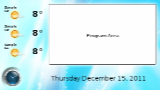 Download Download
|
 Download Download
|
 Download Download
|
Weather, time and RSS feed (16:9)
New version of these Skins, which require firmware 3.2.0 or later. Details about the new Skin options can be found on Weather widgets page.
Skins with different backgrounds, weather information on the top-left, time and RSS feed on the bottom and Program Area on the top-right:
 Download Download
|
 Download Download
|
 Download Download
|
 Download Download
|
 Download Download
|
Weather, time and scrolling text (16:9)
New version of these Skins, which require firmware 3.2.0 or later. Details about the new Skin options can be found on Weather widgets page.
Skins with different backgrounds, weather information on the top-left, time and scrolling text on the bottom and Program Area on the top-right:
 Download Download
|
 Download Download
|
 Download Download
|
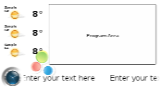 Download Download
|
 Download Download
|
Vertical Skins
Logo, time and date (9:16)
Skins with different backgrounds, Program Area on top, customizable logo in the middle, time and date at the bottom:
 Download Download
|
 Download Download
|
 Download Download
|
 Download Download
|
 Download Download
|
Logo, time and RSS feed (9:16)
Skins with different backgrounds, Program Area on top, customizable logo in the middle, time and RSS feed at the bottom:
 Download Download
|
 Download Download
|
 Download Download
|
 Download Download
|
 Download Download
|
Logo, time and scrolling text (9:16)
Skins with different backgrounds, Program Area on top, customizable logo in the middle, time and scrolling text at the bottom:
 Download Download
|
 Download Download
|
 Download Download
|
 Download Download
|
 Download Download
|
Weather, time and date (9:16)
New version of these Skins, which require firmware 3.2.0 or later. Details about the new Skin options can be found on Weather widgets page.
Skins with different backgrounds, Program Area on top, weather information in the middle, time and date at the bottom:
 Download Download
|
 Download Download
|
 Download Download
|
 Download Download
|
 Download Download
|
Weather, time and RSS feed (9:16)
New version of these Skins, which require firmware 3.2.0 or later. Details about the new Skin options can be found on Weather widgets page.
Skins with different backgrounds, Program Area on top, weather information in the middle, time and RSS feed at the bottom:
 Download Download
|
 Download Download
|
 Download Download
|
 Download Download
|
 Download Download
|
Weather, time and scrolling text (9:16)
New version of these Skins, which require firmware 3.2.0 or later. Details about the new Skin options can be found on Weather widgets page.
Skins with different backgrounds, Program Area on top, weather information in the middle, time and scrolling text at the bottom:
 Download Download
|
 Download Download
|
 Download Download
|
 Download Download
|
 Download Download
|
Troubleshooting
Weather forecast not displaying
Since March 15th, 2016 Yahoo is enforcing OAuth 1 authentication to access the weather data source. Because of that, it is no longer possible to use Yahoo Weather as data source within the Skins having this feature. The solution is to download the latest version of those Skins, which are now using weather widgets - details about the new Skin options can be found on Weather widgets page. Note that the new Skins require firmware 3.2.0 or later on the HMP.